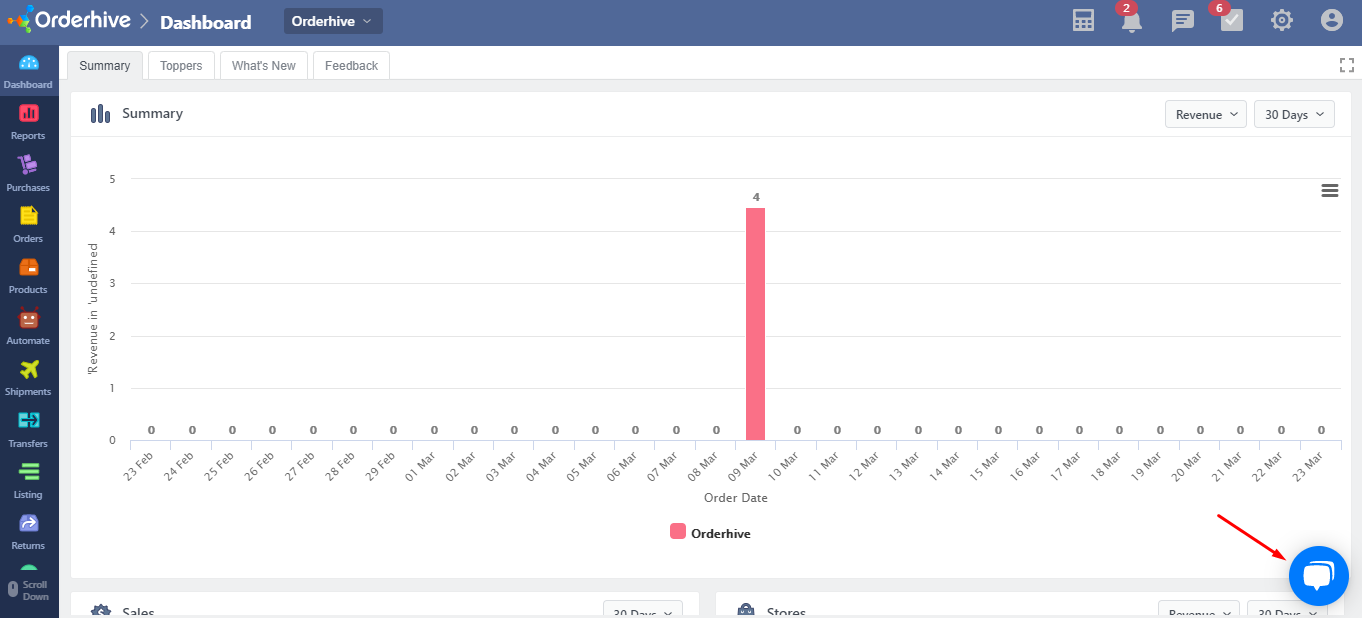CS-Cart is a powerful and flexible eCommerce shopping cart platform. Orderhive integrates with Cs-Cart Ultimate as well as Cs-Cart Multivendor stores.
The integration process and the information that gets updated back to CS-Cart from Orderhive applies to both, ultimate and multi-vendor store.
The below image represents the integration flow between CS-Cart and Orderhive:

For adding Cs-Cart Ultimate, the below steps can be followed:
- Make sure that mod_rewrite is enabled on the server where the target CS-Cart store is installed in order to use these API functions.
- Login to your Cs-Cart Ultimate admin panel.
- Go to Customers → Administrators
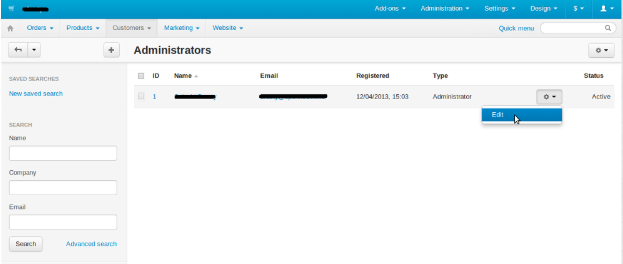
- Make sure that the admin's status is set to ACTIVE in the status column.
- Open the admin account that needs to be granted API access (e.g. admin@example.com)
- Switch to the API access tab and enable the checkbox to allow the user to use the API box.
- Click on Save

- The automatically generated API key will be used by this user along with their e-mail to access the API.
For adding Cs-Cart Ultimate, the below steps can be followed:
- Make sure that mod_rewrite is enabled on the server where the target CS-Cart store is installed in order to use these API functions.
- Login to Cs-Cart Multivendor admin panel.
- Go to Customers → Vendor Administrators

- Make sure that the vendor's status has been set to ACTIVE in the Vendor's column.
- Open the admin account that needs to be granted API access (e.g. admin@example.com)
- Switch to the API access tab and enable the checkbox to allow the user to use the API box.

- Click Save

- The automatically generated API key will be used by this user along with their e-mail to access the API.
Not getting what you need? Chat with our product expert immediately.