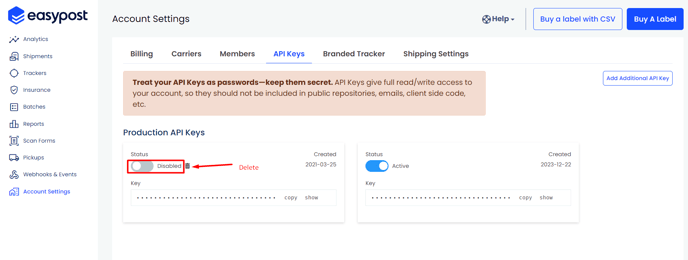- Help Center
- Integration Reauthorization
EasyPost Reauthorization
This article will guide you on how to reauthenticate the EasyPost API keys. Please follow the instructions below. Kindly note that these steps need to be followed for each and every EasyPost store connected with your Orderhive account.
Step 1: Login to EasyPost account (The Simple Shipping API - EasyPost)
Step 2: Go to Account Settings > API Keys > Add Additional API Keys > Choose Production > Click on Create API Key. This will generate new API Key
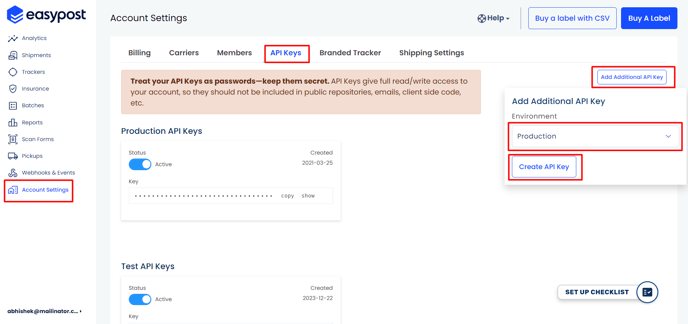
Step 3: Generate “Test” API key by following step 2. Choose “Environment > Test” In drop down of Add Additional API Key.
Step 4: Copy API Key
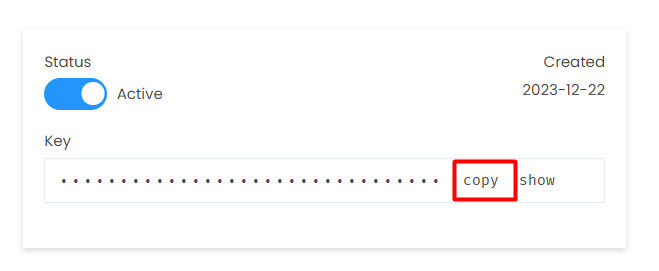 Step 5: Open Cin7 Orderhive. Go to Integrate > Active Integration > Go inside relevant EasyPost store. Update Production API Key and Test API Keys generated in Step 2 and Step 3. Click on Test Connection and Sync Carriers.
Step 5: Open Cin7 Orderhive. Go to Integrate > Active Integration > Go inside relevant EasyPost store. Update Production API Key and Test API Keys generated in Step 2 and Step 3. Click on Test Connection and Sync Carriers.
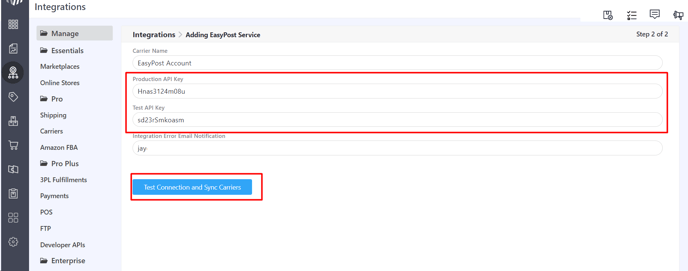
Step 6: Delete old key from EasyPost. Disable the old key and click on trash icon to delete.