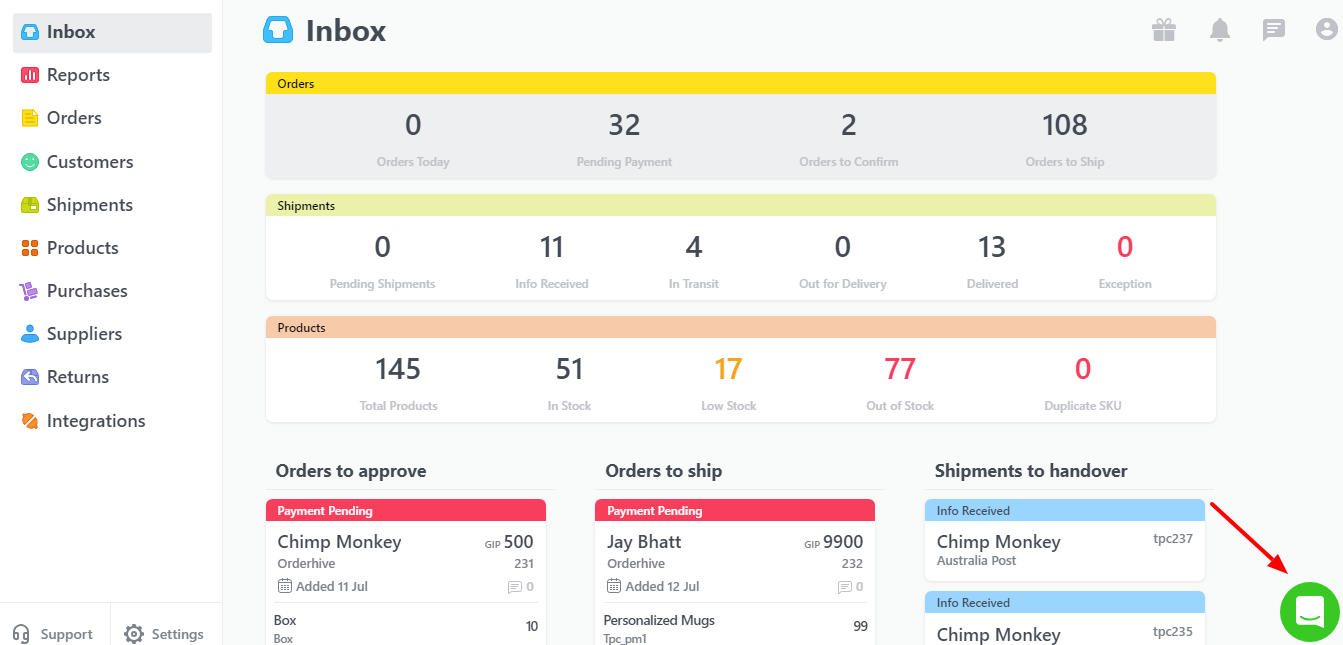Amongst various ecommerce solutions, Orderhive also provides integration with Ecwid. It will help sellers sync their inventory and orders from Ecwid to Orderhive and manage them seamlessly.
Reaching Integration Settings:
Integrating your Ecwid store is a simple process with no technical support required. You’ll find the steps to integrate on the Add integration page.
- Go to Settings on the left-hand side bottom of your screen
- Go to Settings > Integrations to add Ecwid store.
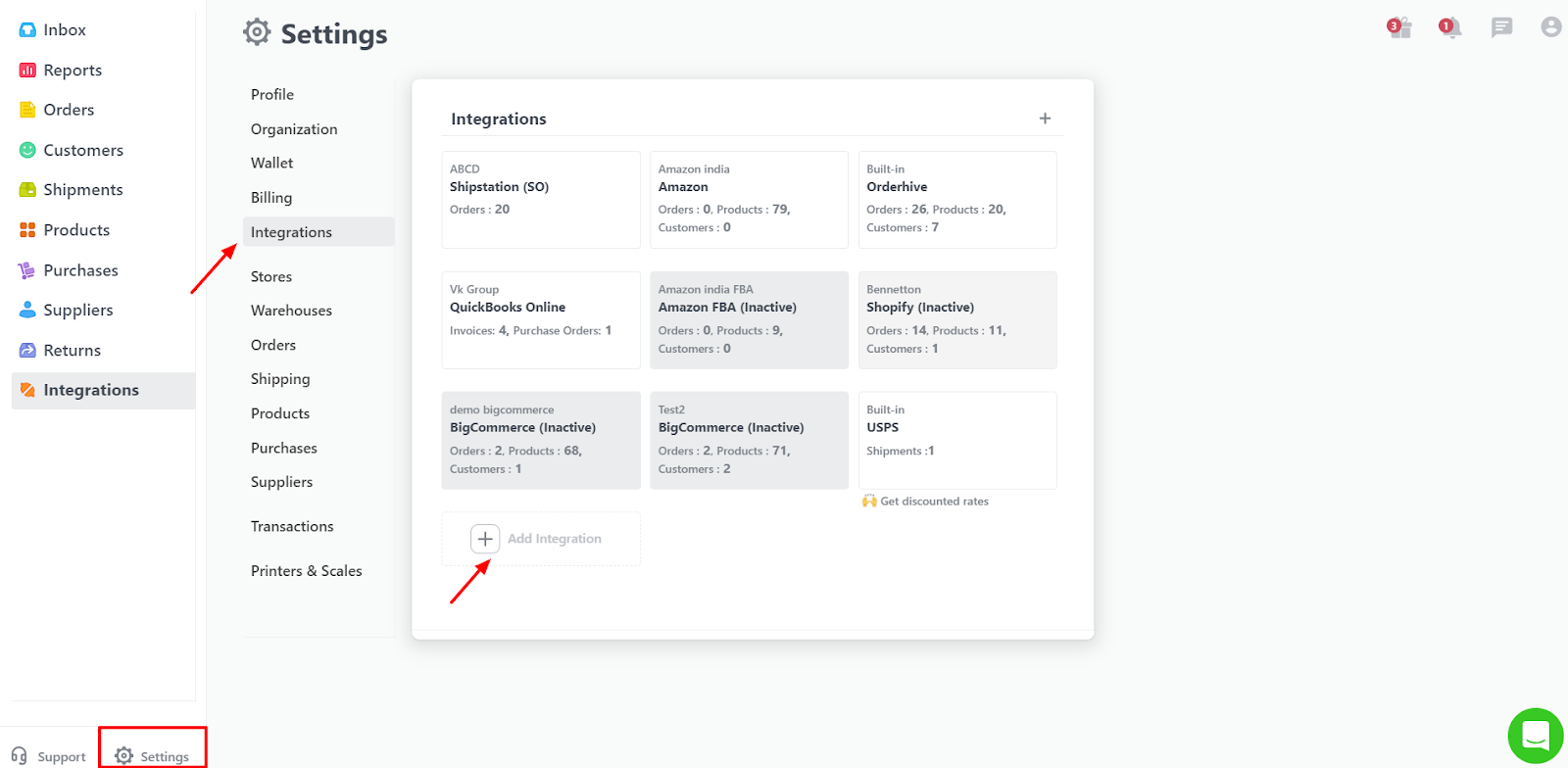
Click on the Ecwid icon.
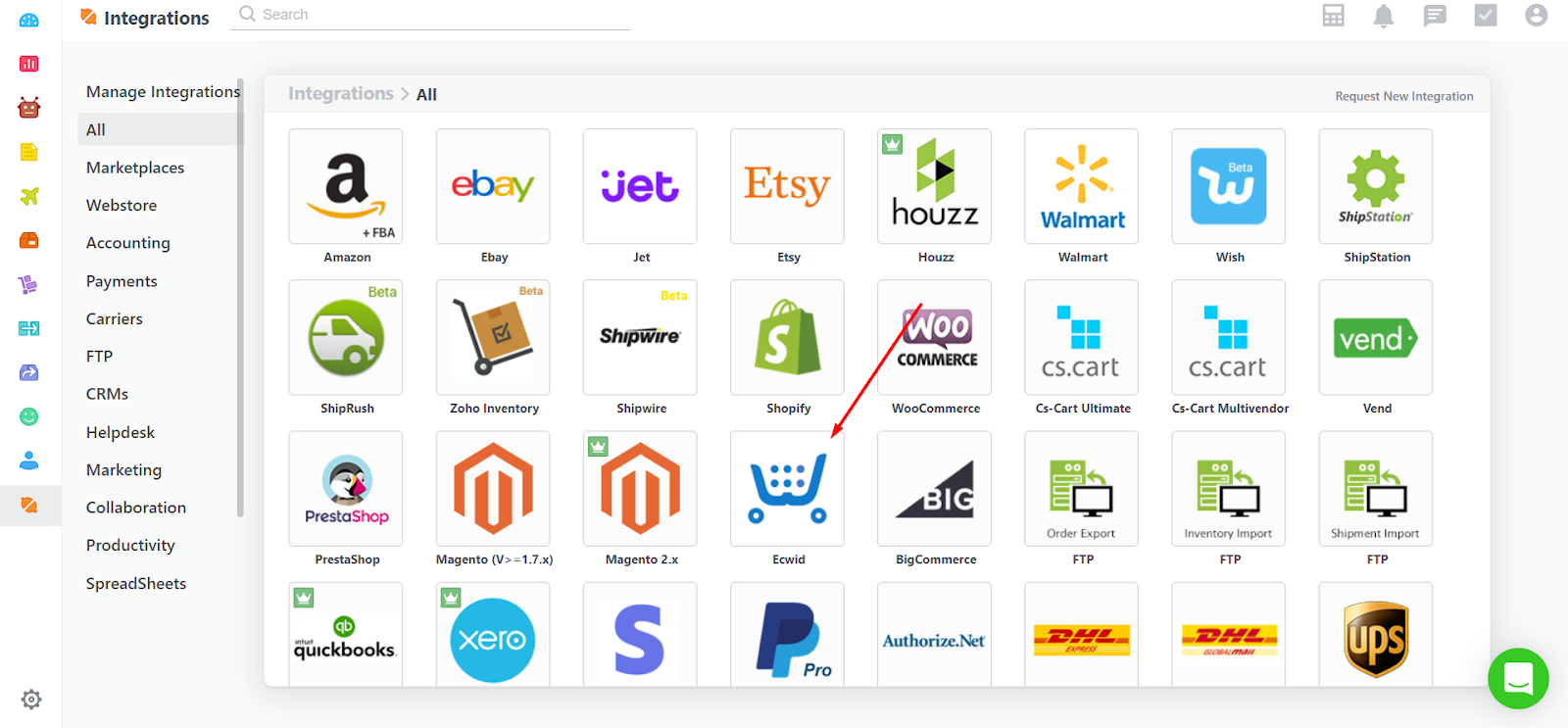
- Read the instructions carefully and Click on Next
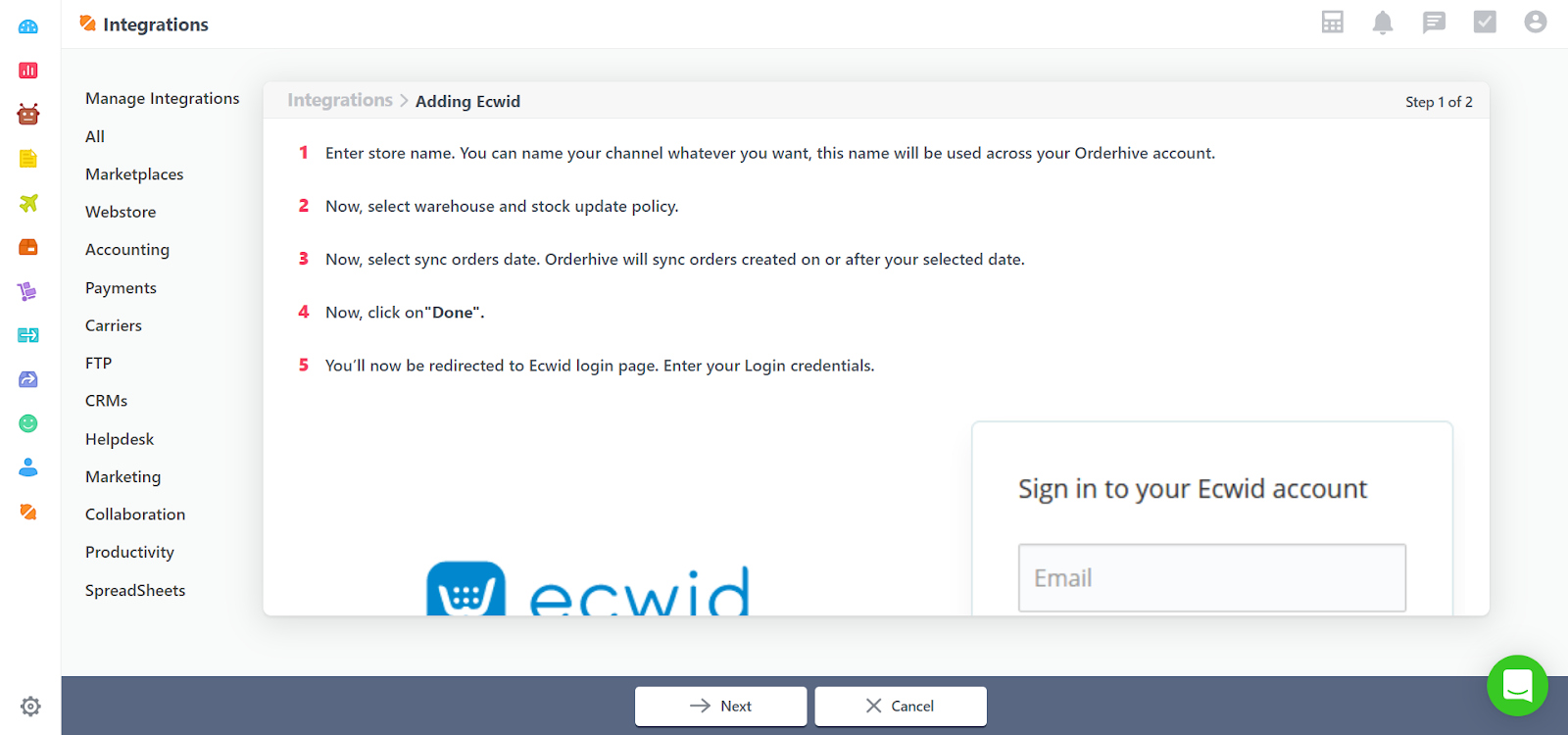
- Enter the desired Store Name (keep it short one word without special character), select the warehouses and the orders sync date.
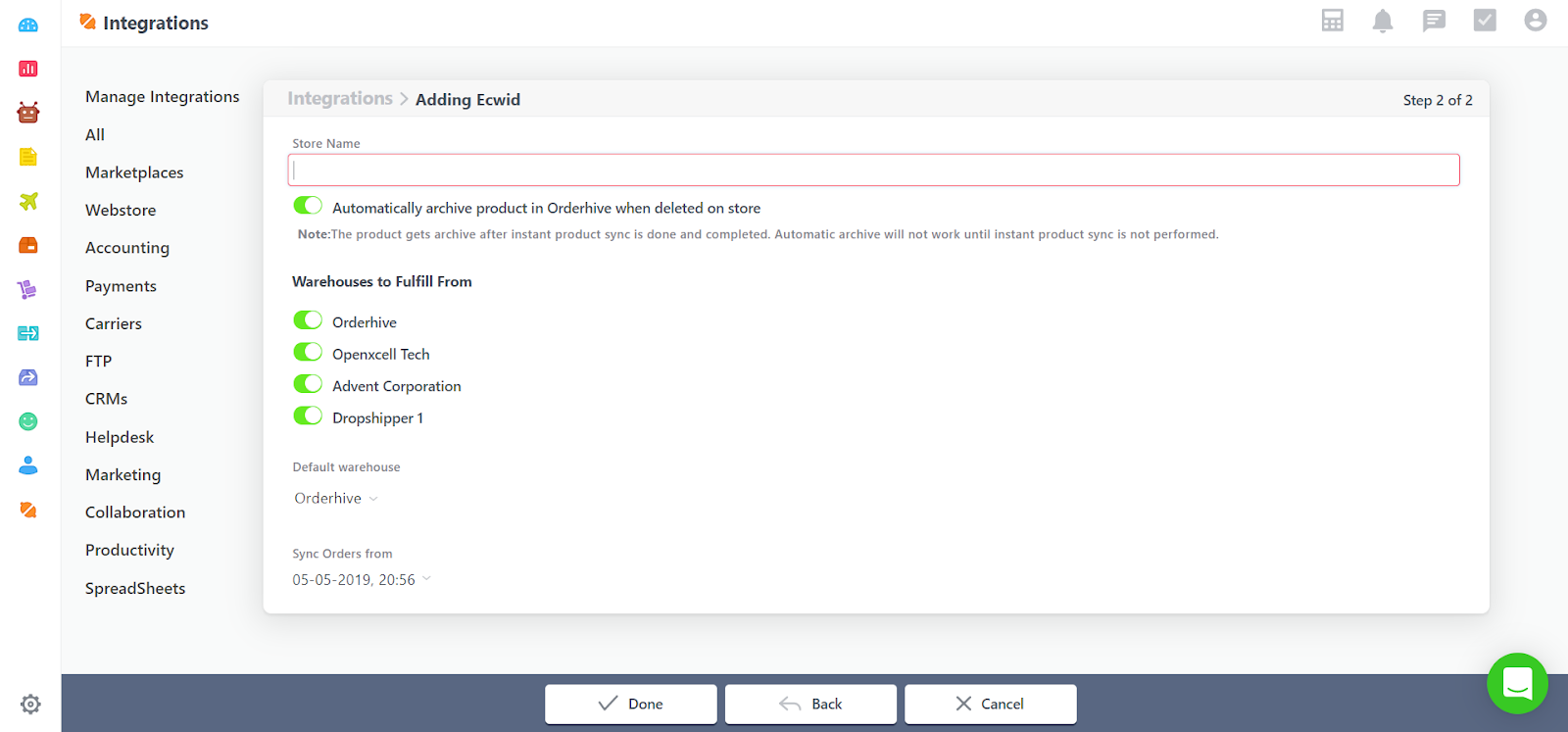
Warehouses to Fulfill from:
This shows the list of all the available warehouses whose inventory quantity should reflect on your Ecwid store. A single warehouse, all or a combination can be selected according to the requirement.
For example, if you turn ON two warehouses, an addition of stock of 2 warehouses will be reflected on the store.
Default Warehouse:
This shows the list of all the available warehouses in the drop-down where you can select the one from which you wish to reserve stock by default on receiving an order.
Sync Orders From:
This helps to select the appropriate date you want to sync orders from your Ecwid store.
Click on Go Ahead, which will redirect you to the Ecwid’s login page where you’ll be able to integrate your Ecwid store.
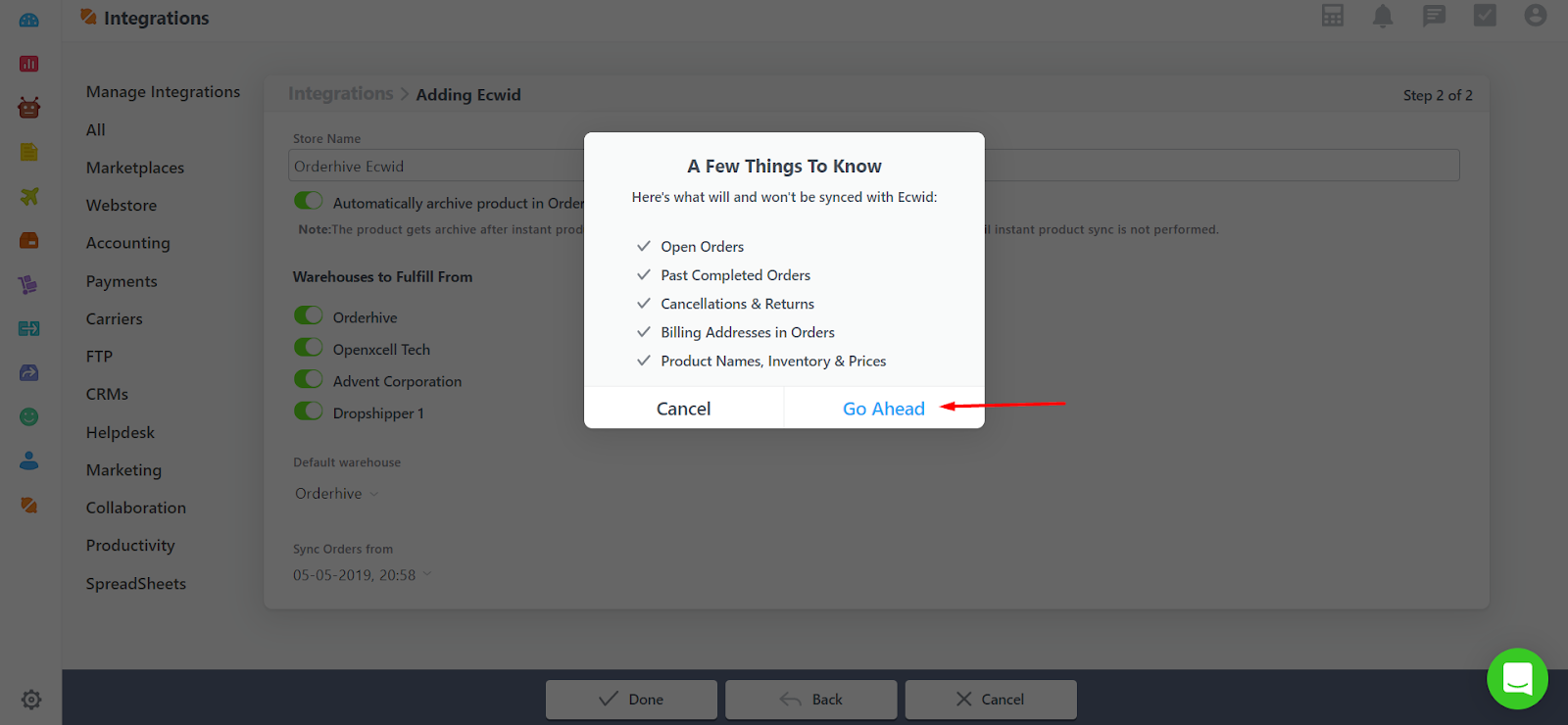
Not getting what you need? Chat with our product expert immediately.