Integrate your FTP Server to export all the returned orders at regular intervals from Cin7 Orderhive using XML and CSV.
Here's how it works.
- Go to the Integrations
- Select FTP from the category and go to FTP Return Order Export.
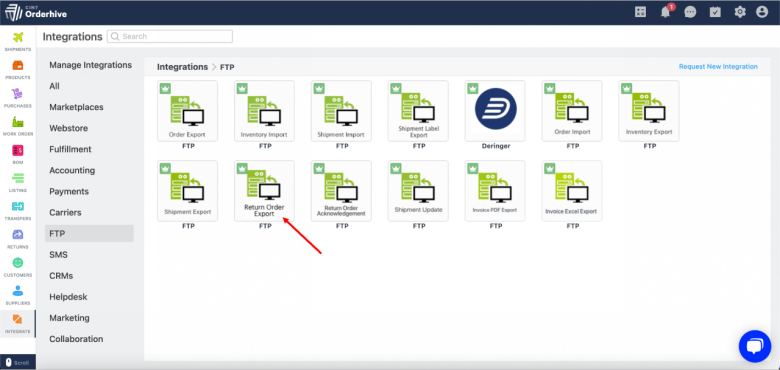
- On the FTP integration page, you will need to enter all the details mentioned.
- Enter the Store Name. This name will be used to identify this store across your Cin7 Orderhive account.
- Select the default Warehouse.
- Enter the Host IP Address. This would be the IP Address or Hostname of the FTP server.
- Now, enter the FTP/SFTP Port Number of the FTP server.
- Enter the Username and Password of the FTP server (where the data needs to be transferred).
- Now, select FTP Type and Click on Next
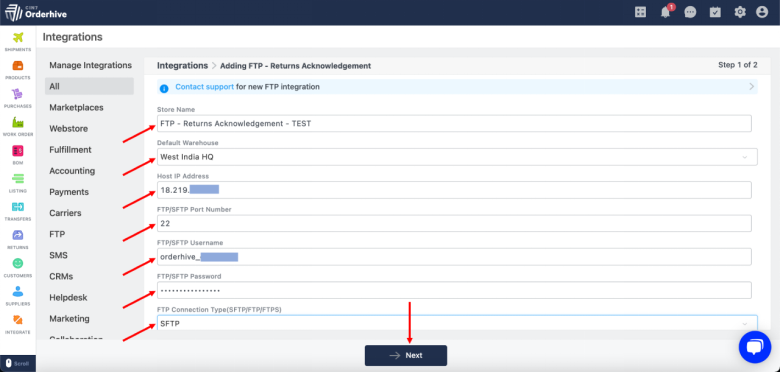
- Clicking on Next will test the connection.
In step 2, add the file-related details.
- Enter the File Location FTP where the file needs to be transferred. Also, please make sure read permission is enabled for import functionality and write permission is enabled for export functionality for this remote file location.
- Now, enter theFile Name Prefix without extension. If the file type is fixed, only enter the name. If the file type is dynamic, the entire name of the file will be considered as the prefix.
- In the Data Template Type, add the file extension details. For return order acknowledgment FTP, it’ll only be XML
- For Rename File, if the option is enabled, the file name will be changed every time it’s processed in Cin7 Orderhive’s FTP integration.
- Choose the Sync Time Interval. For e.g. You choose 3 hours. Cin7 Orderhive will sync new data every 3 hours.
- Lastly, click on Next.
The last step is to map fields between Cin7 Orderhive and the sample export file. You have to add the details of which fields the integration will be exported into an XML file in Cin7 Orderhive.
Once the mapping is done, click on Save. It’ll start exporting the files in XML when the next scheduler runs.
Not getting what you need? Chat with our product expert immediately.
