- Help Center
- Integrations
- Accounting Integrations
QuickBooks Online Integration - Purchase orders & Bills
Once the QuickBooks account is integrated with Cin7 Orderhive, Purchase Orders and corresponding Bills can be sent from Cin7 Orderhive.
POs created will show up in the DRAFT section in the purchase order module. From here, one can raise the PO to the supplier, and simultaneously the PO will be synced to your QuickBooks account.
Below is the flow exchange between Cin7 Orderhive and QuickBooks.
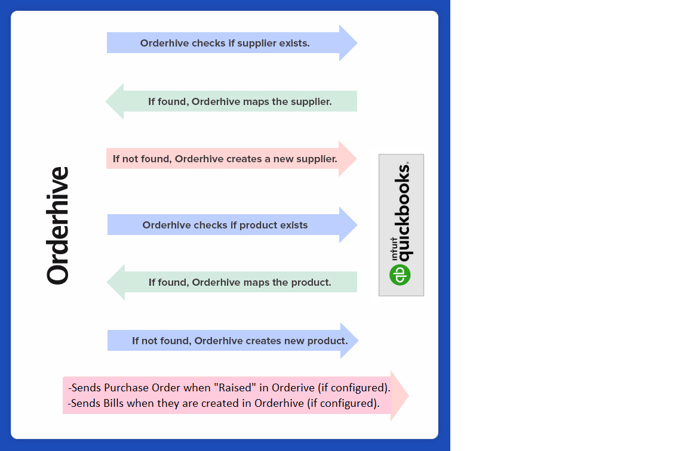
Cin7 Orderhive will send the following details to QuickBooks:
- Purchase Order ID
- Suppliers/vendors
- Products mentioned in the PO
Bills/Transactions can also be synced to QuickBooks.
Note: Payment against the bill of the same PO will only be sent to QuickBooks.
The bills will get synced to Expenses under transactions in QuickBooks.
Not getting what you need? Contact us immediately.
